반응형
윈도우 환경에서 vim 에디터 사용하는 방법 참고하기 (에디터는 취향껏..)
파이썬 앱 도커라이징해보기 !
- Dockerfile 을 만들고
- Build 실행 Docker Image 를 만들고
- Run 실행 Docker Container 구동해보기

도커파일 만들기
vim DockerfileFROM python:3.7-bullseye
COPY hello.py /src/
ENTRYPOINT python /src/hello.py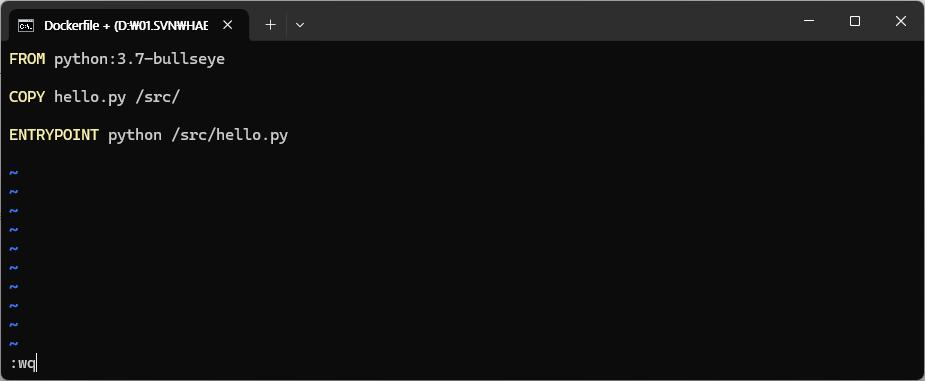
파이썬 파일 만들기
vim hello.pyprint("hello world haenny container")
도커 파일 실행하기
도커 이미지 빌드
docker build -f Dockerfile -t haenny-python-3.7 .- 도커 파일 빌드
- -f 파일 이름은 Dockerfile
- -t 태깅은 haenny-python-3.7 이고
- 도커파일은 현재 (.) 위치에 있음

도커 이미지 실행
docker run haenny-python-3.7hello world haenny container
728x90
반응형
'Infra > Open Source' 카테고리의 다른 글
| [Docker] 나 보려고 만든 도커 명령어 모음 (0) | 2024.04.14 |
|---|---|
| [Docker] Mysql 설치하기 (0) | 2024.04.14 |
| [Kubernetes] K8S 배포 설정 Deployment, Service, Ingress 파악하기 (0) | 2024.02.02 |
| [K8S] 파드 CreateContainerError 오류 해결 (0) | 2024.01.30 |
| [Kubernetes] 윈도우 환경 kubectl 설치 및 설정하기 (0) | 2024.01.18 |


댓글